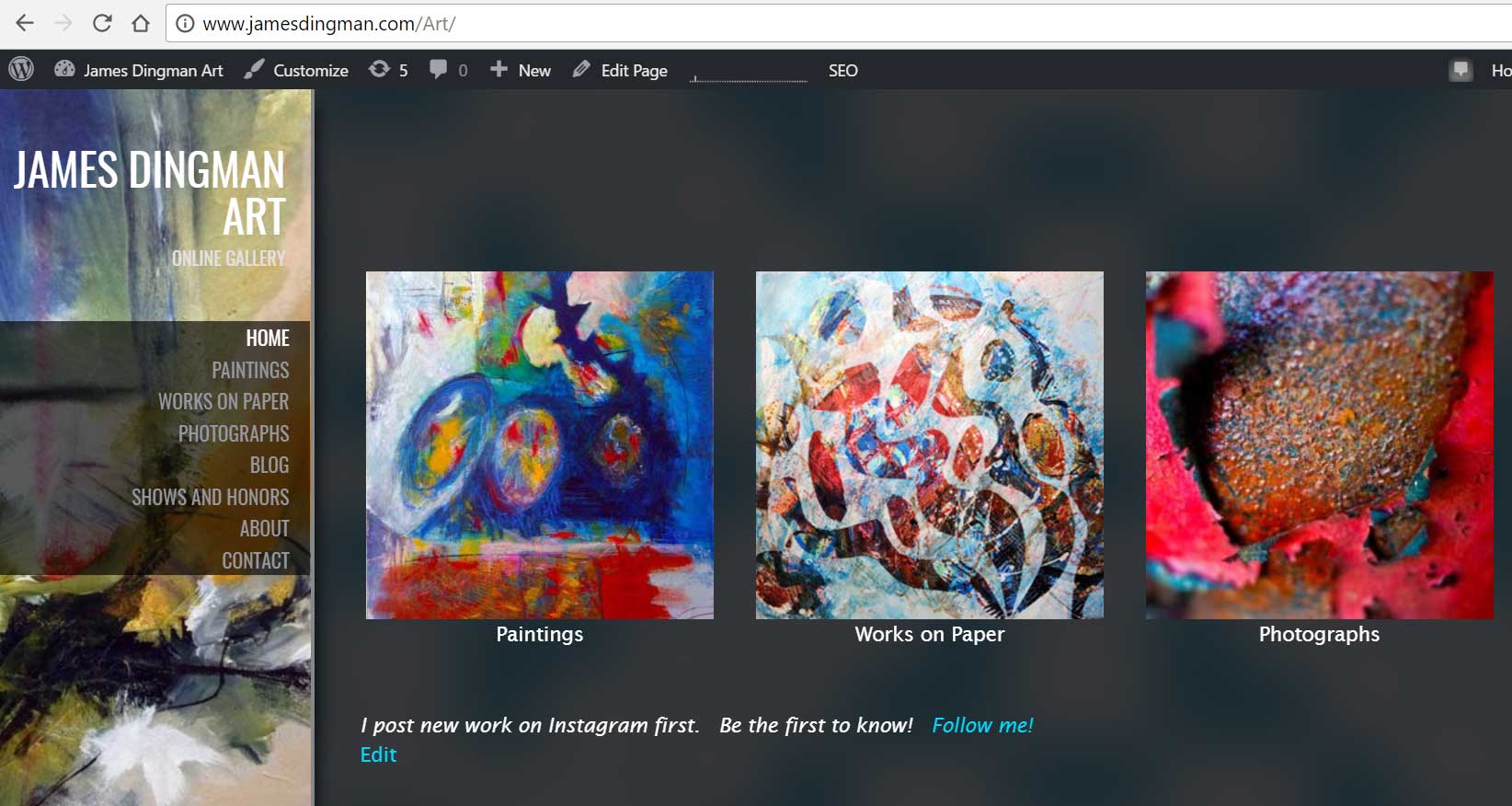My friend, Lisa Dittrich, asked about how I set up my website. I thought I’d do double duty with my answer by posting it here. If you are an artist and want to manage your own website, please understand: it is a lot of work. What I have sounds complex but is actually simple. Just follow the steps:
- First you need a host for your website. I have used godaddy for years and their customer service is outstanding. I don’t get stuck often, but when I do, all it takes is a phone call. Buy a basic hosting package. The price tends to go up the more bandwidth you purchase and/or bells and whistles. Godaddy offers a hosting package specifically for WordPress (which we’ll be talking about in a minute) and, if you follow the path I map out here, that’s probably a good choice.
- In the process of setting up hosting, you’ll be asked about buying a URL. You get one free with most Godaddy hosting packages, so follow the instructions to search for one. yourname.com may be available and is probably best. Also, .ART domains are now available: www.yourname.art. That’s pretty cool. I have jamesdingman.com, jamesdingmanart.com and jamesdingman.art.
- Once you have your URL (Universal Resource Locator), you’ll need to go into your godaddy account and ‘point’ it to your hosting account. If you buy the URL in the process of setting up hosting, that may happen automatically. If not, it’s easy to do in your account. Confused or stuck? Call godaddy support.
- Make sure WordPress is installed on your hosting account. It should be if you chose that hosting option. If not, you’ll find an automatic installer in the godaddy hosting management area. WordPress started out as blogging software but has become the easiest to use, best looking and most popular website platform. Best thing about WordPress is that you can get it to do almost anything via the many thousands of ‘plug-ins’ available for it.
- Once WordPress is installed, you’ll need to go into the wordpress back-end and set up a theme. There are dozens of portfolio type themes available, and some are free. I’ve tried several and always find they are either limited in customization options or incomprehensible! My current site uses a paid theme and it is fairly simple. It is called ‘Photocrati’ and costs about $100. The theme is made for photographers but works very well for an online gallery.
- You’ll need good quality but low-resolution photos of your art. If you have a very good phone, you might be able to use those photos IF you light your work well and do some editing before uploading. I use a little point and shoot camera that creates a photo at about 7 MB. I then edit the photo in Photoshop Elements, cropping, straightening and adjusting color. I save the edited photo ‘For the Web’ – which is a saving option in Photoshop that reduces the resolution down so that it looks good on a computer or phone, but won’t print well. Following the instructions in Photocrati, upload your photos into galleries, name them, price them, etc.
- Watermarks are a good idea. You can create and apply them right in Photocrati or do it in Photoshop before you upload. I admit: this is something I’m very lax about.
- If you’ve made it through all 7 steps, congratulations! On the other hand, you may have read this and decided it’s not for you. I’ve been working with Internet apps for 20 years and there IS a learning curve. Good customer support helps (godaddy), but plan on spending a month – an hour or two a day – setting up your site. Once it’s up and live, updates are easy.
- On the other hand, you might be wise to pay a third party to create and host your website. One of my mentors is on artworkarchive.com and loves it. Costs about $10 a month. It is fully set up as an e-commerce website, so you can sell your art there as well. Others have gone to etsy.com and set up an online store or to Zatista.com and done the same. Etsy is open to anyone. Zatista has an application and acceptance process.
- I’m happy to talk with you about your online presence or advise you as best I can. I won’t configure or build your website, though; it’s just too maddening! And remember: you are creating an online presence. A website is an important component but it’s not everything. You also need a Facebook Business page (you can do more to promote your art on a Business page than a personal page) and an Instagram account. Instagram looks good and puts your work in front of strangers (people you don’t already know), thus expanding your reach.
- Um . . . .Good Luck!